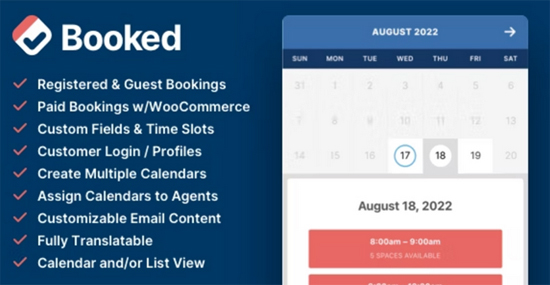Booked (Appointment Booking for WordPress) is a plugin for creating appointments and scheduling an appointment. It will allow you to create a calendar of meetings on the site with the ability to select the date of the appointment. The user will be able to set a meeting date, determine the time and provide additional data if necessary.
The plugin is suitable for sites providing services with the possibility of pre-booking an appointment.
For example: spa salon, private doctor, medical clinic, hairdresser, car service, government agencies, etc.

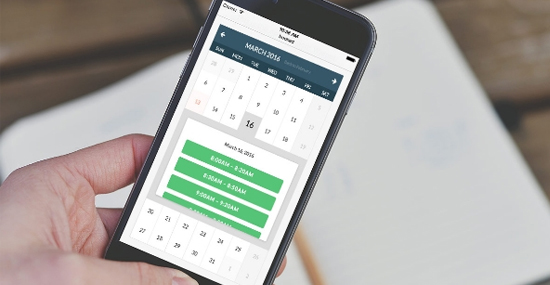
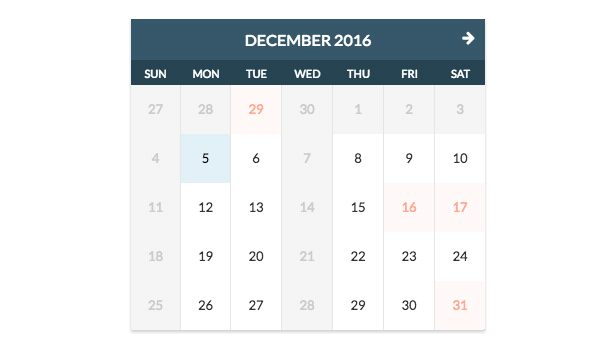
Related items:
Booked WordPress Plugin Key features
- Create multiple calendars
- Customizing the appearance of the calendar
- Switching between calendars
- Full adaptability of the interface
- Possibility of guest booking or booking only after registration
- Setting up emails to admin and users
- Creating and configuring additional custom fields
- Setting the time intervals available for a meeting
- Blocking the possibility of making an appointment before / after a certain date
- Setting the time to cancel an appointment
- Setting a limit on the number of appointments
- Create standard and (time slots) for calendar appointments by time
- Create custom time intervals (time spans) to display dates that coincide with holidays, vacations, or special days
- User profile page
- Adding an appointment to your Google Calendar
- Export appointments to a .CSV file
- Using shortcodes (displaying a calendar, user profile, authorization/registration forms, displaying user appointments)

Practical implementation
- In the admin panel, in the Meetings – Calendars section, create a calendar, then in the Meetings – Settings – General section, set the necessary settings. In the section Settings – Time intervals for each day of the week, create intervals for meetings.
- Create a button (Make an appointment) on the site that leads to a page with a calendar or place a calendar widget in the sidebar or a shortcode on the main page.
- The user goes to the calendar page and selects a date. After clicking on the date, a window for recording by time will open.
- After clicking on the button Book an appointment, a window will open with information about the meeting and a button confirming the appointment.
- The user will then be redirected to their profile page, which lists past and upcoming meetings. The redirect page is specified in the settings.
- The admin receives a notification about the meeting in the “Pending” status and confirms or deletes the meeting.
Site examples
- Demo https://getbooked.io/
- Mudsp.com https://mudsp.com/schedule-an-interview/
- Getbooked.io https://getbooked.io/list-view/
- Towncentrerehab.com https://towncentrerehab.com/calendar/
Download Booked WordPress Plugin from the link below
I recommend downloading from the sites below, because there is a money back guarantee. All wordpress items are clean and safe. Scanned with Anti-virus before uploading.
DOWNLOAD FROM GPLPLACE.COM
Click on the DOWNLOAD NOW button to download Booked WordPress Plugin from www.gplplace.com site.
DOWNLOAD FROM GPLGOOD.COM
Click on the DOWNLOAD NOW button to download Booked WordPress Plugin from www.gplgood.com site.
DOWNLOAD FROM SALES PAGE
Click on the DOWNLOAD NOW button to download Booked WordPress Plugin from sales page.
Related items: