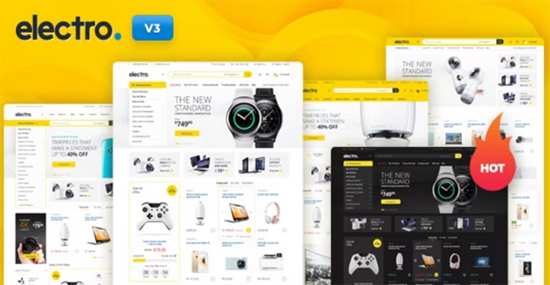Electro Electronics Store WooCommerce Theme – Electro WordPress Theme is a robust and flexible theme that is ideal for creating an online electronics store. The store has all the latest features that are used in the most popular stores such as amazon, flipkart, snapdeal, walmart, alibaba, aliexpress, etc.
The theme code is simple and clear, there is a child theme, and plugins have been added, which allows developers to expand the theme’s capabilities and make their own innovations.
Peculiarities
- Plugin Integrations: WooCompare, Visual Composer, Slider Revolution, YITH WooCommerce Wishlist, YITH WooCompare
- Installing demo data
- Documentation and sources
- A set of extensions (product carousel, advanced search, mega menu, catalog function, etc.)
- Easy theme installation
- Responsive design (support for mobile devices)
- 4 website header color schemes
- 9 color schemes
- Product comparison
- A wish list
- Product Carousel
- Brands
- Various blog layouts
- Font Icons
- Fonts from Google
- Import/Export Settings
Tips & Triks:
Electro WordPress Theme Creating and editing the Home page
Due to the peculiarities of the template, users often cannot immediately understand how to customize the main page of the site. By default, after installing the demo data, the blocks on the main page are created using a ready-made template and ready-made prescribed blocks.
The display of the block on the page is determined by the “Enabled?”
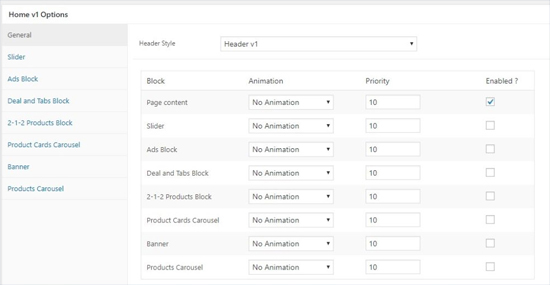
Each item in the page settings is responsible for a specific section on the page: content, slider, advertising, offer and tabs, products, product carousel, banner and product carousel again.
Inserting your content
With the Gutenberg editor, the classic editor, or the WPBakery builder, you can insert one or more elements on a page. But, you can withdraw them only in one place and once. Because there is only one “Page content” block.
To display your content, you can specify a display priority. Set a priority of 10 or higher for each block. For example, 10, 20, 30, 40, 50, 60, 70, 80, 90…
Set the “Page content” block to, for example, 30.
This method is suitable for users who are satisfied with the appearance of the main page with minimal ability to change it.
Full control over the main page
There is another approach that provides ample opportunity to customize the main page. In this case, you will have to add all the blocks and elements to the page yourself. Also, you will need to add sections and rows to place our elements in them.
Create a new page, select WPBakery Editor – Backend Editor. In the page attributes, select Base template.
When using the basic template, the header and footer of the site will be displayed on the page. But the page itself will be empty until we add elements.
Select a header option for the page, whether or not to display the page title and breadcrumbs. I think that the title and breadcrumbs would be superfluous on the main page.
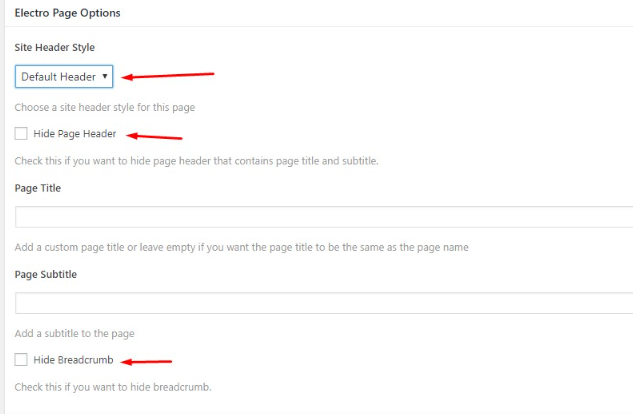
If you want to create a landing page based on your site, then select a template in the attributes: Blank Page Template
Keep in mind that when using the base template, the category menu will always be collapsed:

To make them always open, you need to select the Homepage v1 template in the page attributes
In this case, the blocks that we must disable will become available, except for the Page content block:

Result:
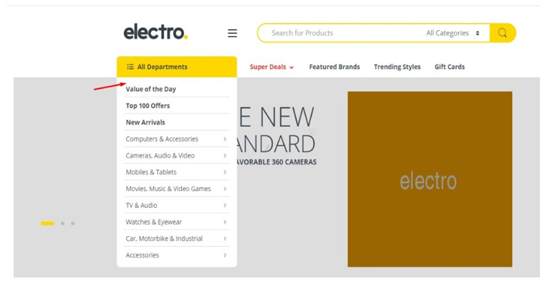
Now we add elements to the page and configure them.
Electro WordPress Theme Conclusions
The developers have provided two options for setting the main page of the site. Which approach to choose depends on your experience, time and desire to deal with custom settings.
Download Electro WordPress Theme from the link below
I recommend downloading from the sites below, because there is a money back guarantee. All wordpress items are clean and safe. Scanned with Anti-virus before uploading.Related items: