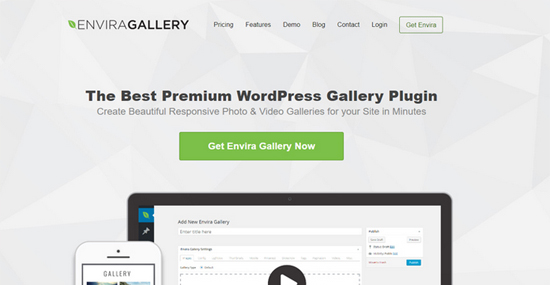Envira Gallery PRO Version WordPress Plugin – If your site is based on photographs and images, Envira Gallery will be your right hand in resource management. This is a responsive plugin that allows you to create beautiful image galleries with eye-catching effects, easy navigation and flexible design. Works fast and looks great on all types of devices.
The plugin is available in both free and paid versions. The free one has over 300 thousand downloads and 40 thousand active installations, the rating is 4.2 out of 5 in the official WordPress directory. The plugin provides a convenient drag-and-drop interface, great for SEO, it is possible to work with external links, metadata, pagination and much more.
Envira allows you to create responsive galleries that will look great on any type of device. There are also currently 26 add-ons available, including extensions for social networks, digital watermarks, importing images from different web platforms, etc.
Gallery Features
- Albums is an addon that allows you to create beautiful photo albums. You can use your galleries to fill photo albums.
- Custom CSS is an addon responsible for the styling and design of your galleries.
- Deep Linking is an addon for generating a URL for each image in a gallery. You can navigate to your images with unique links. Adding indexable URLs for search engines will help you with SEO.
- Defaults – saves settings for galleries, so you don’t have to set the same settings each time you add a new gallery.
- Dropbox Importer – Allows you to import all photos from your Dropbox account into your Envira Gallery. When adding new photos to Dropbox, it will pull them up to the site.
- Dynamic – allows you to create galleries from images in WordPress. You can simply add a shortcode, image id, tags or other id, and add a beautiful gallery to your post.
- EXIF – allows you to pass EXIF metadata of your photos (camera model, aperture, shutter speed, etc.) to galleries and lightboxes.
- Fullscreen – Provides the ability to view images in full screen mode on any monitor.
- Gallery Themes is an addon that gives you access to a variety of gallery templates that will help you decorate everything beautifully.
- Image Proofing – allows visitors to choose the size and number of copies when purchasing an image.
- Instagram Importer – allows you to import photos from your Instagram account, photos you liked on Instagram, or photos with specific tags in your gallery.
- Lightroom Integration – Integrates Adobe Lightroom with WordPress, thereby helping you create, sync and manage image galleries from Lightroom to WordPress.
- NextGEN Importer – Transfers galleries from NextGen to Envira. You can import images, metadata, albums, and more.
- Pagination – Helps you divide your large image galleries into multiple pages. This way, you can conveniently organize hundreds of photos and speed up loading times.
- Password Protection – will help you add a password to view the image gallery. You can also protect yourself from unauthorized access.
- Pinterest Icon – Adds a “Pinterest Pin It” button to all your images. The button works on all devices.
- Protection – Disables the image loading feature on right-click.
- Slideshow – Helps you create slideshows for your galleries. You can scroll through the images by clicking on the arrows on the keyboard or start auto-view.
- Social Sharing is an addon that will add buttons to the site for the most popular social networks.
- Standalone – Creates unique URLs for your galleries and photo albums so that items open on specific pages.
- Supersize is an addon that is responsible for displaying an image in full size in a lightbox. Allows you to adjust the image size for any screen.
- Tags – allows you to add custom tags to images. When using this extension, all tags will be displayed above the gallery, so you can always click on one of them and see the selected images.
- Videos – allows you to add videos to WordPress galleries from YouTube, Vimeo and Wistia. You can also upload your own file.
- Watermarking – Adds watermarks to your galleries. Can be added to images that are displayed at full size or when viewed in a lightbox.
- WooCommerce Integration is an addon that helps you sell your photos online by integrating the WooCommerce platform with Envira Gallery.
- ZIP Importer – allows you to import photos from a .zip file into your WordPress image gallery. You can add hundreds of photos by uploading just one file.
Installing the Envira Gallery Plugin
To start working with the plugin, of course, you need to install and activate it.
After this simple process, you will see a new Envira Gallery tab in your WordPress admin sidebar. Go to Envira Gallery → Add New and create your first gallery.
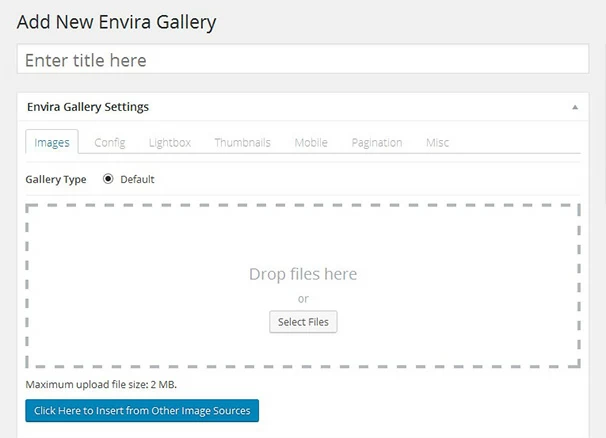
You must drag and drop your photos into the images section. If you want to add metadata for images, click on the icon ( i ) to set individual parameters for each image.
After you add images and metadata, you can go to the settings tab of the Envira Gallery. The default settings are very good, so you can safely leave everything as it is. But you can always make changes if you want.
The settings also have separate tabs such as lightbox, thumbnails, mobile devices and more.
After you make all the necessary changes, just click on the Publish button. You will see a popup with a shortcode that allows you to add a gallery to your post or page.
The settings for albums are similar to the settings for the image gallery itself. To publish, you can click the Publish button and copy the shortcode from the dialog box.
Envira Gallery Price
This plugin has 4 premium licenses. Carefully study all the offers and choose the option that suits you best. To get all the available features, you need to purchase the Gold plan, which will cost $99.
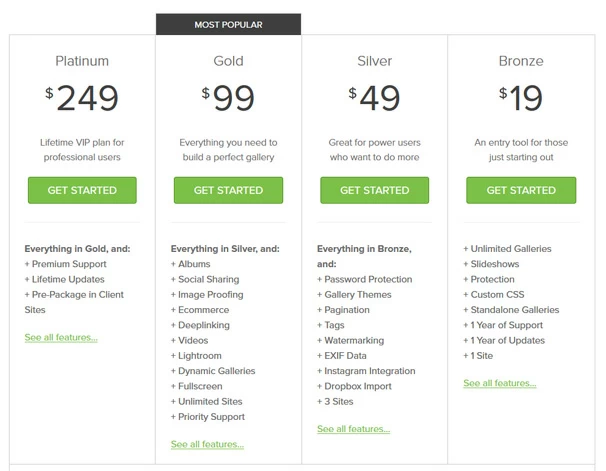
- Bronze – $19 (Unlimited galleries, add-ons: Slideshows, Protection, Standalone Galleries)
- Silver – $49 (All features of the Bronze package, add-ons: Password Protection, Gallery Themes, Pagination, Tags, Watermarking, EXIF Data, Instagram, Dropbox)
- Gold – $99 (All features of the Silver package, add-ons: Albums, Social Sharing, Image Proofing, eCommerce, Deeplinking, Videos, Lightroom, Dynamic Galleries, FullScreen)
- Platinum – $249 (All Gold Pack Features, Lifetime Updates, Premium Support)
Conclusion
Envira Gallery is a great plugin from the amazing development team behind Soliloquy Slider and OptinMonster . By choosing this option, be sure that you will receive high-quality support and regular updates.
The plugin is very user-friendly, easy to work with and easy to configure. There are many useful features that help create the galleries that we want to see on our site. The project documentation can be found here.
Related items
- Elementor PRO WordPress Plugin Free Download
- UpdraftPlus Premium WP Backup Free Download
- Wp Smush PRO WordPress Plugin Free Download
- SEOPress PRO WordPress Plugin Free Downloads
www.gplplace.com – Buy one get one free