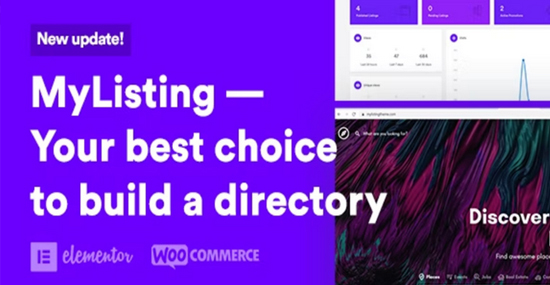MyListing WordPress Theme – Create any type of directory with MyListing, The MyListing theme offers many tools for creating a directory or listing site. Also, you can adapt the theme to your needs and create any type of website. This is achieved by creating your own custom post types and customizing the site using the Elementor builder.
Features of the MyListing Theme
Create an ad type
Create the desired ad type, such as Place, Event, Vacancy (Job), Real Estate, Cars, etc. You can create several of these types on one site. When adding a new ad, the user will be able to select the desired ad type.
For each post type, you can choose your own design and style, as well as a set of form fields.
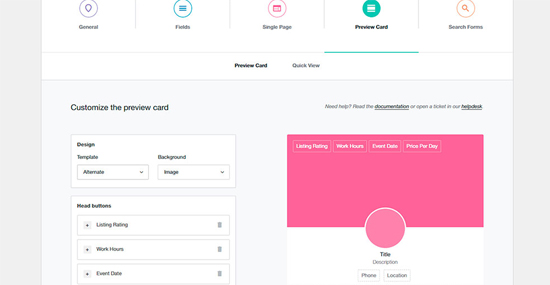
Customizing advanced search and its fields
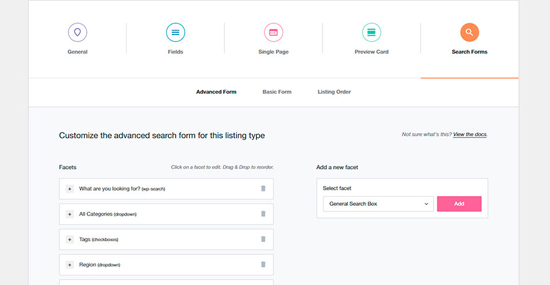
- Setting up ad fields
- Style setting
- Setting up an ad card
MyListing Theme Custom fields
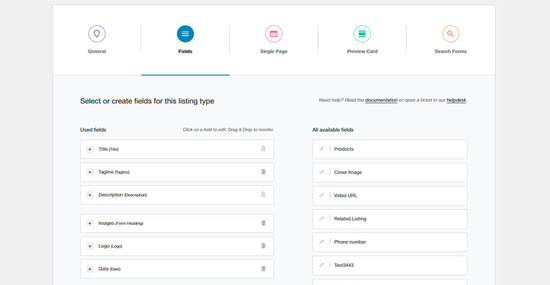
Choose from over 20 pre-made fields and create your own unlimited custom fields.
Related items:
Instant Quick Search
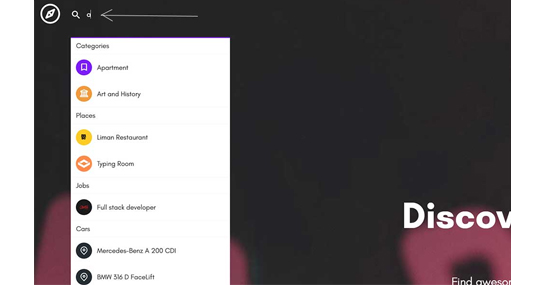
This is a search for ads by keyword with instant results. The results will be filtered by type or category.
Setting the ad display layout
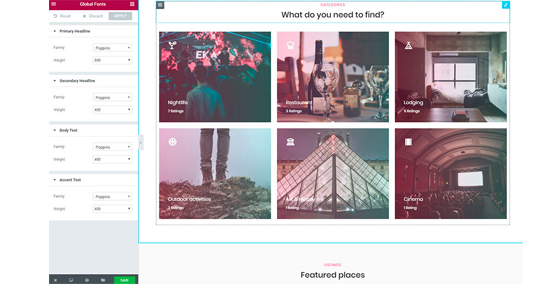
Create your custom page layouts with the Elementor builder. Elementor provides you with over 50 elements to insert into layouts. You can create a unique layout for an ad listing or for an individual ad page. To implement this, the developers have added their own special elements to Elementor.
For the ad output page, you can customize the page layout, select the information elements that will be displayed in the short ad card (title, image type or gallery, categories, buttons, bookmarks, etc.).

MyListing Theme Full Ad Card
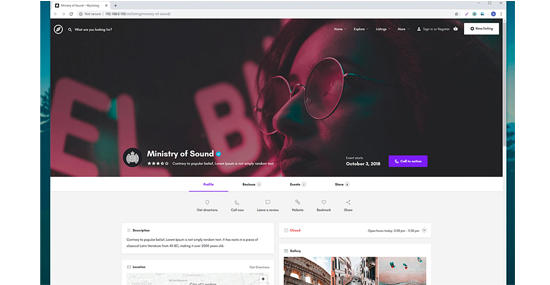
This is the internal ad page that contains all the content elements that have been assigned to that particular ad type, such as photo galleries, maps, descriptions, as well as custom features such as store, contact forms, reviews, comments, related ads, upcoming events, and etc. For each ad, you can connect your store and make sales.
Related items:
Explore Page
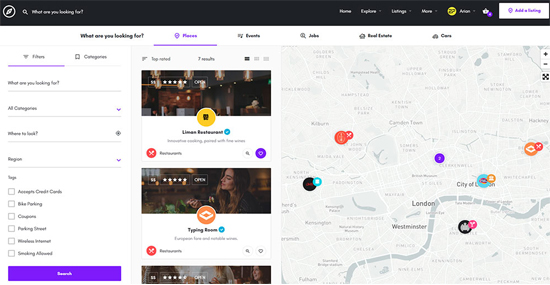
The page contains an advanced search form, a map and all published ads. Choose from three pre-made templates for this page, as well as 10+ custom map skins.
Tips & Triks:
Monetization
The MyListing theme allows you to create pricing plans with which you can sell access to listings and provide services (field visibility, listing period, favorites, etc.). The sale of services is carried out using the WooCommerce plugin, which allows you to connect various payment methods specific to your country or region.
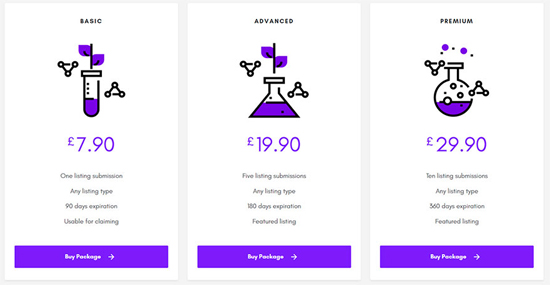
Separately, I want to highlight the opportunity to sell ad promotion services. Promoted ads appear at the top of search results for their respective keywords.
MyListing Theme Main Functions
- Elementor visual builder + 50 custom elements.
- Advanced search constructor.
- Creation of any type of advertisement (real estate, cars, vacancies, businesses, events, places, etc.).
- Selling services and promoting ads with the WooCommerce plugin.
- Customizable site header with different color options and element placement.
- Quick header search with instant results.
- Adaptive design.
- Wide theme options.
- 20+ blocks for page design of a single ad. All blocks are customizable.
- Use maps from Google Maps or Mapbox.
- Unlimited layout options.
- Possibility of localization into any language.
- User’s personal account with statistics on ads.
- Support for creating a social network on the BuddyPress plugin.
- 800+ different fonts.
- 2500+ icons included in three different packs.
- Smooth CSS3 animation.
- Availability of demo data and their installation in one click.
- Integration with Contact Form 7.
- Site acceleration settings.
- Reviews of site visitors.
- Checking ads for ownership. Ownership claims.
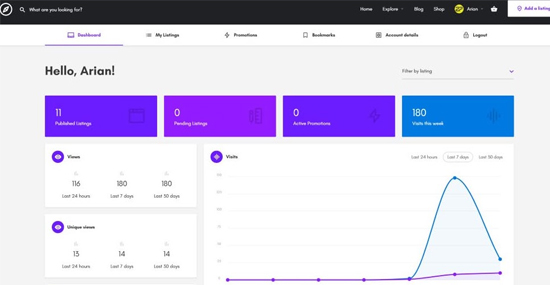
Related items
- Dokan Theme WordPress Marketplace Free Download
- Shoptimizer WordPress Theme Free Download
- Elementor PRO WordPress Plugin Free Download
- UpdraftPlus Premium WP Backup Free Download
Similar Items: