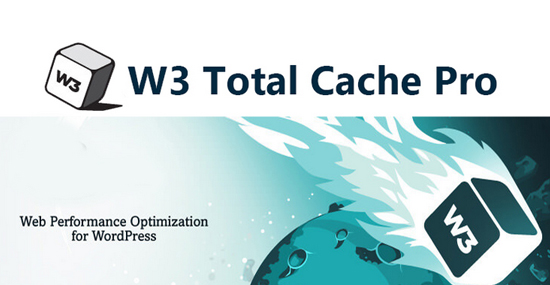W3 Total Cache PRO WordPress Plugin – The position of the site in the search results, the number of pages viewed, the time spent on the site, and, as a result, the conversion of visitors into subscribers or customers depend on the speed.
There are many plugins for website caching, one of the most popular is the W3 Total Cache plugin. This powerful and quite complex plugin has many useful features for speeding up your WordPress site.
W3TC is a free plugin with over a million installs and a high rating. It is maintained and updated by the W3 Edge development team.
The main functionality of W3TC:
- Creates a static version of the site to reduce the load on the server,
- Optimizes, minifies, combines and compresses HTML, CSS and JavaScript,
- Connects the site to the CDN , all static resources are copied to the CDN.
Caching WordPress
WordPress is a platform for creating dynamic sites, that is, pages are not stored as separate static html pages, but are generated in response to user requests.
When a user requests a page, the server queries the database and php files to provide the required information. Based on them, it generates an html page and sends it to the visitor.
On the one hand, a CMS site makes creating pages and managing the site easier and faster. On the other hand, generating dynamic pages takes more time and server resources than simply delivering a static html page. As a result, a dynamic site is obviously slower than a static html site.
To reduce this difference, caching technology has been developed. When the server generates a dynamic page for the first time, the caching plugin copies the generated html version of the page and stores it on the server.
When this page is needed next time, instead of generating the same page, the caching plugin sends the visitor a ready-made cached html version of the page.
This reduces the number of round trips to the server and database, which reduces the amount of work the server has to do.
As a result, visitors receive pages faster, and the server, due to the freed up resources, can serve more visitors.
In addition to caching, W3TC minifies and optimizes cached files to be more efficient.
How caching works with the W3 Total Cache plugin
- Static minified versions of pages and posts are stored on the server, in the user’s browser and on the CDN,
- CSS and JavaScript files are minified and stored on the server, in the user’s browser and on the CDN,
- Archive pages such as Categories, Tag Archive, Author Archive, search results pages are stored on the server, in the user’s browser and on the CDN,
- Database data can be cached on the server and in the user’s browser to reduce the number of database hits,
- Some repetitive data, such as favicon, page header, sidebar, footer, and so on, can be stored in the visitor’s browser so that subsequent pages with the same elements load faster.
All this W3TC does without changing the source files. The plugin creates copies of all files, minifies and optimizes them, and stores them on the server for sending to visitors.
Who is W3TC for?
This plugin is suitable for those who understand or want to understand how the cache works and set everything up manually. There are other simpler alternatives to this plugin:
- WP Super Cache by developer Automattic, which makes WooCommerce, Jetpack, WordPress mobile app and more. The plugin is very good, it can be configured in a minute, but in terms of functionality it has only half of what is in W3TC.
- WP Fastest Cache is free and paid version. The free version is somewhat more advanced than WP Super Cache. In my opinion, the middle ground between W3TC and WP Super Cache.
- Hummingbird is a plugin from WPMU DEV. After version 1.7.0, it received the page caching function and now has all the main caching functions that W3 Total Cache has. A good replacement for the more complex W3TC.
- WP Rocket is a premium plugin that is considered one of the best caching sites on WordPress.
- WP-Cache.com is the easiest caching plugin, just install and activate. A few years ago it was very popular, but has not been updated for a long time. Perhaps the developers abandoned it.
W3TC is a very popular plugin and is recommended by many hosts and plugin developers for use. Some ad and slider plugins have a W3TC compatibility mode, W3TC itself has a compatibility mode with Yoast SEO plugins, AMP, WPML and others.
The W3TC plugin is quite complex and will take time to master. If you want a plugin with simple settings, install something from the list above.
Related items
- WPForms PRO WordPress Plugin Free Download
- Ad Inserter PRO WordPress Plugin Free Download
- UpdraftPlus Premium WP Backup Free Download
- Wp Smush PRO WordPress Plugin Free Download
www.gplplace.com – Buy one get one free