Widget Options – the plugin performs the same functions as the Widget Logic plugin , but the settings for the conditional logic for displaying widgets are enclosed in a nice and understandable interface.
I recommend using the Widget Options plugin for most WordPress users who need to quickly customize how widgets appear on pages and post categories.
If you need more features, then you will have to buy a paid plugin extension . If buying a paid extension is not an option, then use the versatile old-school Widget Logic.
Plugin official page on wordpress.org
Installing the Widget Options Plugin
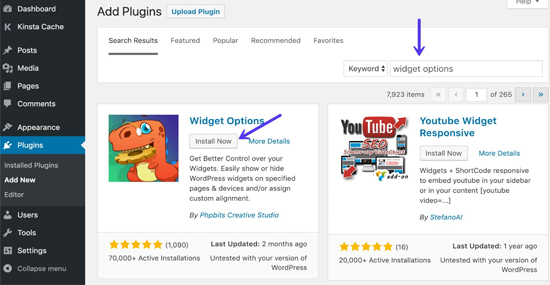
Widget display settings
To customize the widget display logic, check the required options in the widget settings.

The main widget options are divided into tabs : Visibility, Devices, Alignment, Roles, Class and Tags.
Select the Hide or show the widget on selected pages option . Next, select the pages or post categories for which you want to hide or display the widget. You cannot choose to show and hide a widget for different content types at the same time.
Related items:
General plugin settings Widget Options

Go to Settings – Widget Options
Enable only the settings you need to manage widgets.
- Pages Visibility — visibility of widgets on pages.
- Devices Restriction – restriction of display on different devices.
- Custom Alignment – Widget content alignment.
- Hide Title – hide the title of the widget.
- Classes & ID – you can specify your own CSS styles for the widget.
- User Login State – display widgets, for example, only to authorized users or guests.
- Display Logic – use conditional tags (as in the Widget Logic plugin).
- Elementor Pagebuilder Support – support for widget display logic for various visual designers, such as Elementor.
- and etc.
Extending the Widget Options Plugin
To expand the capabilities of the Widget Options plugin, you need to buy and install the paid extension Extended Widget Options.
The following options will then become available:
- Widget Animation
- Arbitrary appearance settings
- User role restriction
- Attaching a widget so that it stays in place while scrolling the page
- Cloning Widgets
- Using shortcodes
- Support for custom post types and custom taxonomies
- and etc.
I did not find how to set up the widget display logic for a single post or individual posts. I think that in this case, you need to use the conditional tags that you specify in the Class, ID & Logic – Logic tab on the widget settings page.
Download Widget Options Extended from the link below
I recommend downloading from the sites below, because there is a money back guarantee. All wordpress items are clean and safe. Scanned with Anti-virus before uploading.Related items:

