YITH WooCommerce Added to Cart Popup – If you want your WordPress WooCommerce shopping mall to display a popup when you add an item to your cart, you can use the WooCommerce Added to Cart Popup plugin created by YITH.
With this plugin, when a customer clicks on the ‘Cart’ button to add an item to their shopping cart, a pop-up window will display the items in their cart and the total amount of the cart as shown in the picture.
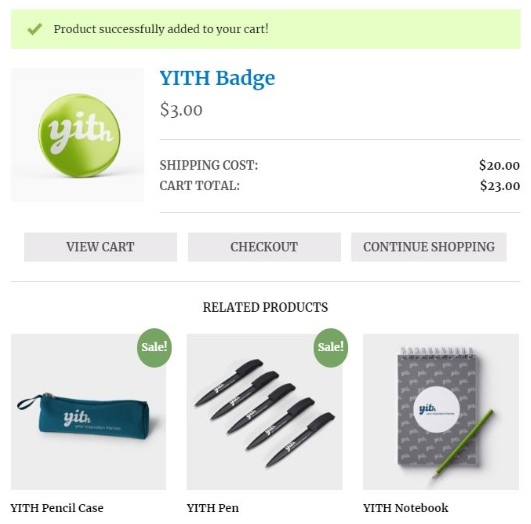
YITH WooCommerce Added to Cart Popup plugin
With this plugin, you will get the following benefits:
- Improve the usability of the purchase process by allowing customers to check the products they have added to their shopping cart.
- By inserting related products, cross-sell products, and upsell products into pop-ups, you can increase sales by encouraging customers to add more products to their shopping carts.
This plugin has a free version and a premium (paid) version. The free version has limited features. You can try installing the free version first to see if it works. If you want sophisticated features, you can consider the paid version.
Related items:
Features Of YITH WooCommerce Added to Cart Popup
Free Version
- Pop-up notification when product is added to cart
- Added two buttons: “View Cart” and/or “Continue Shopping”
- Customize the color of the popup button
Premium Version
- 8 entrance animations
- Popup size settings
- Enable/disable pop-ups on the Shop page and product detail page
- Choose what content to display in the popup (details in your cart or added items)
- Show or hide options in the popup for:
– Variation
– Cart total
– Shipping cost – Total
amount of tax applied to cart –
“Add to Cart” button for each proposed product
– Redirect to “Checkout” page button - Display product image in popup
- Customizable label for popup button
- Activate this plugin on your mobile device
- Invite users to buy other products:
– Related products (related products)
– Cross-sell products
– Up-sell products
– Select product customization - Show product selection at the end of the popup
- Fully customizable color scheme of pop-ups
- Select a product to apply the plug-in function to
- Add suggested items to cart without leaving the pop-up
- Display a built-in (fixed) mini-cart icon in the store: the user can always see how many items are in the cart and which ones are available
- Compatible with YITH Frequently Bought Together plugin : automatically open shopping cart pop-up whenever you add items you frequently buy together to your shopping cart
- Compatible with WooCommerce Gravity Forms Product Add-Ons ( Gravity Forms add-on extension)
For more details and screenshots, please visit the YITH WooCommerce Added to Cart Popup plugin page.
Download YITH WooCommerce Added to Cart Popup from the link below
I recommend downloading from the sites below, because there is a money back guarantee. All wordpress items are clean and safe. Scanned with Anti-virus before uploading.Related items:

