YITH WooCommerce Catalog Mode Premium – There are free or paid plugins that allow you to use WooCommerce as an e-catalog. YITH WooCommerce Catalog Mode is a plugin created by YITH, which is famous for WooCommerce plugins, and has a free version and a paid version.
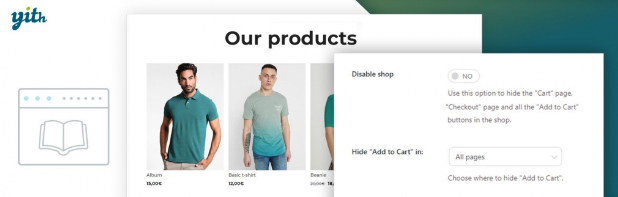
YITH WooCommerce Catalog Mode is a plugin that turns your shopping mall into a catalog by removing the Add to Cart button and making the checkout page inaccessible. And you can change the price part to any text you want.
This plugin offers free and paid versions.
Features Of YITH WooCommerce Catalog Mode
Free Version
- Enable Show plugin settings even to admins
- Hide “Add to Cart” button on product detail page
- Hide the “cart” button on other pages of your site (shop, catalog, tag page)
- Hide the “Cart” and “Checkout” pages
Paid (Premium) Version
- All features of the free version
- Hide product price
- Hide prices only to members or non-members (guest users)
- Apply catalog mode settings only to users in specific countries
- Hide the “Reviews” tab on the product page for non-members
- Create your own custom buttons or labels to display appropriate buttons or labels for products on your store pages and product pages
- Show custom button/label to replace “Add to cart” button
- Do not apply catalog mode to specific products added to “Exclusion list”. Exclusions are managed in the Exclusions tab.
- Set custom rules for products in “Exclusion list” at product, category or tag level
- Setting custom buttons/labels for products in the “Exclusion list” at product, category, and tag level
- Implementing the opposite function of “Exclusion list” by applying catalog mode only to products added to the list
- Hide the “Cart” and “Checkout” pages
- Enter alternative text instead of product price (e.g. “Register to see price”)
- You can add a contact form to your product page using the included main form.
- Add a contact form to your product page using one of the supported plugins:
– Contact Form 7
– Gravity Form
– Ninja Forms
– Formidable Forms
– WP Forms - Select the location of the inquiry form on the product page (behind the price, after the product description summary, behind the “cart” button, a dedicated tab, hidden by a toggle button)
- Receive direct links to products in your request email
- Custom button on product page
- Disable “Reviews” tab on product page for all users or non-members only
- Compatible with WPML , a multilingual translation plugin : You can set up different contact forms for each configured language supported by the homepage.
- You can create and design custom buttons or labels using the Advanced Builder.
For more details and demo, please refer to the YITH plugin page.
YITH WooCommerce Catalog Mode – Integrates
And YITH WooCommerce Catalog Mode also integrates with the following plugins:
- YITH WooCommerce Multi Vendor : Changes the store to be operated as a multi-vendor store (open market). You can let vendors manage their own products and earn a commission for each sale. (Many online shopping malls allow vendors to enter and sell products, but this is a plug-in that allows you to operate such a multi-vendor store.)
- YITH WooCommerce Product Add-ons : This plugin allows you to configure your store to add additional options to one or more products. For each option, you can choose a name, image, and price. The integration of these two plugins allows you to hide the shopping cart button even for products with add-ons enabled.
- YITH WooCommerce Product Bundles : This plugin is an extension that allows you to create bundles by combining some products in your store. You can assign an ad hoc price to a bundle, or you can specify a price that is the sum of the single elements in the bundle.
- YITH WooCommerce Request a Quote : This plugin provides the ability for users to request a quote for one or more products in the store. Once we receive your request for a quote, we can process your offer and email it to you.
- YITH WooCommerce Quick View : YITH WooCommerce Quick View allows users to quickly view the products they may be interested in. Product details are displayed in a pop-up so you don’t have to leave the current page.
First, try the free version, and if you need more sophisticated features, you can try the paid version.
I’ve seen people spend a lot of money trying to turn WooCommerce into a catalog in the past. Rather than developing your own, you can save money, time, and effort by using the plugins introduced above. You can download YITH WooCommerce Catalog Mode Paid (Premium) Version at the link below.
Download YITH WooCommerce Catalog Mode Premium from the link below
I recommend downloading from the sites below, because there is a money back guarantee. All wordpress items are clean and safe. Scanned with Anti-virus before uploading.Related items:

