YITH WooCommerce Custom Order Status Premium – If you run a shopping mall by installing WooCommerce on WordPress, the administrator can set the order status on the WooCommerce > Orders menu page when a customer places an order. WooCommerce provides the following order statuses by default:
In addition to these default statuses, if you want to add a new order status, such as ” Product is ready “, you can use the YITH WooCommerce Custom Order Status plugin.
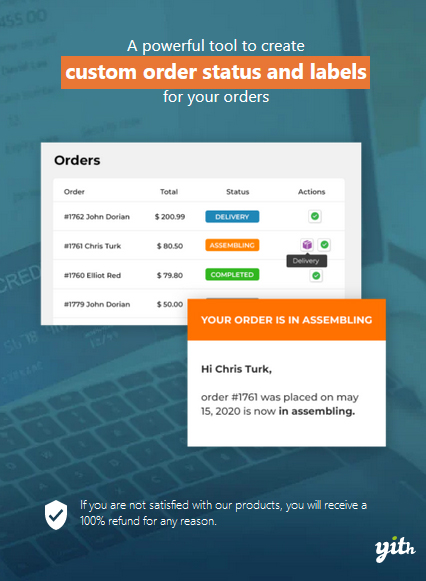
About Plugin
YITH WooCommerce Custom Order Status plugin had a free version and a paid version, but I recently checked and the free version seems to have been removed from the WordPress repository (WordPress.org).
Related items:
Features Of YITH WooCommerce Custom Order Status
- Create an unlimited number of order statuses and identify them with unique names and colors
- WooCommerce order status can be freely overwritten
- Identifies each state with an icon or text label
- Ability to create a new order status where you can choose the next action
- For each status you can perform the following actions:
– Allow order cancellation
– Accept payment
– Consider paid order (?)
– Allow user to download related file
– Add this status to WooCommerce report Show - Order – Restock Order Items
– Show Status in Actions Column - Email customizable for any custom status
- Integration with YITH WooCommerce Order Tracking plugin (see ” WordPress WooCommerce Order Tracking/Order Tracking Plugin “)
Screenshot
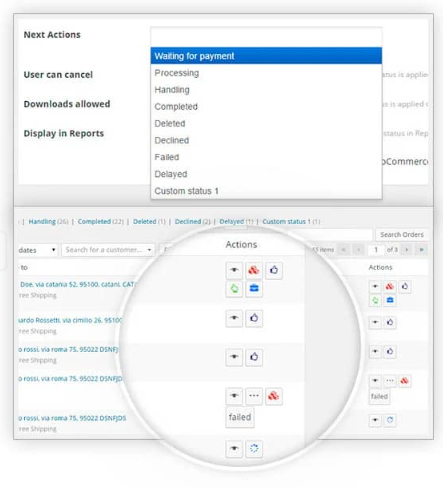
For more information and demo of the YITH WooCommerce Custom Order Status plugin, please visit the plugin page.
How To Use The Free Plugin
Below is how to use the free version. But for now, you cannot install and use the free version because the free version has been removed from the WordPress repository. Please note that the information below is only for reference on how it roughly works. (Actual paid version UI and functions may differ. Screenshots and detailed functions can be found on the plugin homepage).
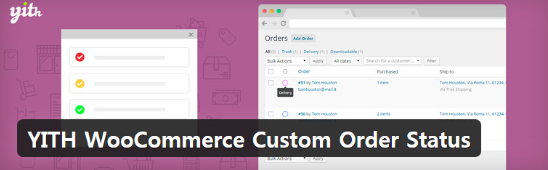
Installing this plugin will add an Order Status menu to your dashboard
You can add a new order status in Order Status > Add Order Status. Order Status > Order Status displays a list of added order statuses and allows you to edit them. For example, ifyou add a new order status of Ready , you can specify the newly added status on WooCommerce > Orders page.
You can change the status by clicking the eye icon in the picture above . When you click “Preparing Product“, the status of your order will change to “Preparing Product” immediately. Changing the order status on the Orders page will also change the order status of the product on the My Account page.
As a free plugin, there is a custom order status plugin for WooCommerce called Custom Order Status for WooCommerce by Tyche Softwares . I haven’t tried this plugin so I haven’t checked exactly what it does. If you want a free plugin, please install this plugin and test it out. When I get a chance, I’ll install the plugin and see how it works.
Download YITH WooCommerce Custom Order Status Premium from the link below
I recommend downloading from the sites below, because there is a money back guarantee. All wordpress items are clean and safe. Scanned with Anti-virus before uploading.Related items:

