YITH WooCommerce Frequently Bought Together – The act of a financial company such as a bank selling all products in other areas such as insurance and securities is called cross-selling. Applying the right cross-sell strategy to your shopping mall can go a long way in increasing your sales.
This cross-sell strategy is being implemented in many shopping malls. For example, Amazon encourages purchases by displaying frequently bought together with that product under the product details.

Similarly, in Coupang, ‘products purchased by other customers’ are displayed at the bottom of each product description page.
If you want to implement something like this in WordPress, you can use the YITH WooCommerce Frequently Bought Together plugin developed by YITH.
YITH WooCommerce Frequently Bought Together plugin
This plugin has a free version and a premium version, so you can try the free version first to see if it provides the features you want. The free version has limited features, so user reviews are not very good. The evaluation of the premium version is relatively good, with a rating of 4.51 out of 5.0.
Related items:
Features Of The YITH WooCommerce Frequently Bought Together
Free Version
- Set unlimited number of recommended products for each single product
- Customizing the title of the “Frequently Bought Together” section
- Customize the text and color of the “Add to Cart” button displayed in the “Frequently Bought Together” section
Premium Version
- Setting the number of linked products to display
- Customize label for “total price” of linked products
- Set discounts for groups that frequently purchase together
- Customize labels based on the number of items associated with the product
- Add additional text above the product list
- Select the location of the “Frequently Bought Together” section
– under the “Cart” button on the product detail page –
above the product tab
– at the bottom of the product detail page - Edit image size of linked products
- Upload custom image in Loader displayed during Ajax call
- List of products that should be linked to other products
- Set related products as products that are frequently purchased together
- Linked product slider on “Wish List” page ( only available if YITH WooCommerce Wishlist plugin is installed)
- Select products to add to cart from recommended products
- By default, the product is set to the unselected nature of the form.
- Go directly to checkout (checkout) page after “cart” action
Screenshot
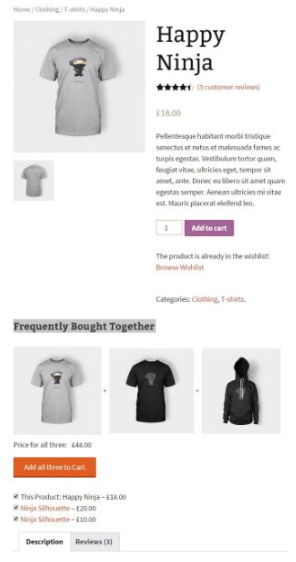
For more details and screenshots, please visit the YITH WooCommerce Frequently Bought Together plugin page.
Download YITH WooCommerce Frequently Bought Together from the link below
I recommend downloading from the sites below, because there is a money back guarantee. All wordpress items are clean and safe. Scanned with Anti-virus before uploading.Related items:

