When making a checkout in a shopping mall, breaking the checkout process into several steps makes the customer feel more comfortable and gives the customer a better understanding of what they are filling out. If you want to have your WordPress WooCommerce shopping mall process payments in a step-by-step way, you can try the YITH WooCommerce Multi-step Checkout plugin.
It would also be possible to have them enter information step-by-step when placing a rental order, registering for a conference or seminar, etc.
This article was written in 2022, but has been republished to reflect the latest version of the plugin.
YITH WooCommerce Multi-step Checkout
With YITH’s WooCommerce Multi-step Checkout plugin, you can go through the checkout steps as follows: Login -> Enter billing address information -> Enter shipping information -> Confirm order information -> Payment information.
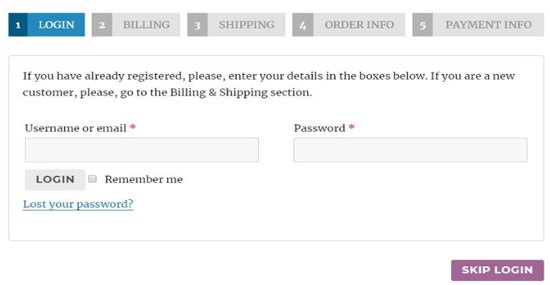
YITH WooCommerce Multi-step Checkout plugin, like other YITH plugins, comes in a free version and a paid version (premium version).
You can test it by installing the free version first. The free version comes with limited features.
Related items:
Free Version Features Of The YITH Multi-step Checkout
- Enable/disable multi-level payment function (login, billing information, shipping information, order information, payment)
- Step transition speed setting
- Edit label for each checkout step
- Editing labels for “Previous” and “Next” buttons
- Customize the step divider in text style steps
- Show or hide the “Back to cart” button
- Allow customer login at checkout
- Allow non-member payments
Premium Version Features YITH Multi-step Checkout
- In addition to all the features of the free version, the following features are added
- 10 styles for text tiles and steps (horizontal and vertical)
- Customize color for each individual layout
- Choose a default style or custom style for each step
- Choose one of the default SVG icons or upload a custom icon
- Ajax Validation for Required Fields: Enabling this feature requires users to fill out all required fields before they can proceed to the next level.
- Option to save the details entered by the customer in the checkout field: if the customer fills out the form and exits, they can come back and fill in the rest
- Show/hide navigation buttons and customize their style
- Customize the “Back to cart” button in the last step
- Customize checkout container and step timeline width (width)
- Customize color patterns on “My Account” and “Order Received” pages
- Responsive checkout timeline
- Choose a custom layout for the mobile version
- Merge steps to streamline payments: “Billing & Shipping” and “Order Information & Payment”
- Choose to show or remove shipping steps
- Option to skip the login step
- Customize the message for returning customers from the “Login” stage
For more information and demo of the YITH WooCommerce Multi-step Checkout plugin, please visit the plugin page.
Concluding
When shopping malls divide information into several steps when making a payment, it will be possible to reduce the reluctance to enter too much information on one page. First, download the free version and see if it meets your needs. If you need advanced features, you might consider premium features.
Download YITH WooCommerce Multi-step Checkout from the link below
I recommend downloading from the sites below, because there is a money back guarantee. All wordpress items are clean and safe. Scanned with Anti-virus before uploading.Related items:
Tip: Add custom fields to your checkout page
If you want to add custom fields to your checkout page, you can use YITH WooCommerce Checkout Manager plugin , or you can use free plugins like Checkout Field Editor (Checkout Manager) for WooCommerce . There is also a plugin called Checkout Field Editor , sold by the creators of WooCommerce.
For reference, when using YITH Multi Step Checkou, compatibility with third-party plugins is not guaranteed, and YITH WooCommerce Checkout Manager plugin made by YITH is compatible.
Unfortunately, we can’t grant compatibility with third-party plugins, yet, you can use our YITH Checkout Manager which is very similar to the one you mention and certainly works fine with YITH Multi Step Checkout.

