How many ways do you know how to update premium WP templates? What method do you use on your site? How to safely update your template and not put down the site? Read on.
Using the WoodMart Premium Theme as an example, we will look at ways to update the theme to a new version. The methods are universal and suitable for updating most other premium wordpress templates.
Questions:
- Why is it necessary to update?
- How often should you update?
- What should be done before updating a WP theme?
- Update methods
The main rule: before updating the template, make a backup copy of the site, update wordpress and all active plugins.
Ways to Update a WordPress Theme
By the word “Automatic” I mean that you do not need to download the archive and then upload the theme folder to the site. The new version of the theme will be installed when we initiate this process ourselves.
With the automatic method, the old version of the theme is removed and a new version is installed in its place.
1. Automatic Update Using the Envato Toolkit plugin

“if the theme was purchased from themeforest.net and you have a purchase code”
To receive automatic updates in the plugin, you must specify the purchase code.
If an update is available, a notification will appear next to the template (Appearance – Themes). In any case, Envato Toolkit will not update the product itself without your knowledge and participation.
To date, the Envato Toolkit plugin has been replaced by Envato with another plugin, Envato Market . The new plugin works with the new Envato API. In order for the site to be able to be updated, you must specify an access token in the Envato Market settings, which is generated on the Envato site.
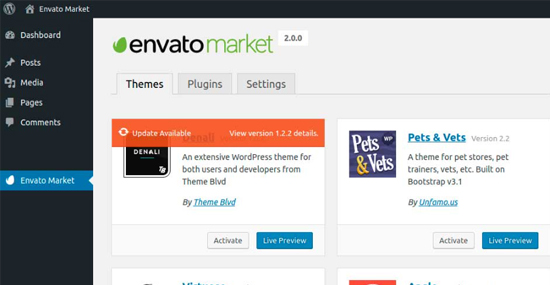
2. Automatic Update via Theme Settings
The WoodMart theme has an internal update mechanism. To activate it, you need to provide a purchase code. By the way, the developers in the WoodMart theme provide the opportunity to specify the purchase code on two sites at once (on two domains) – on the development site and on the client site.
Your wordpress theme may also have this internal update mechanism.
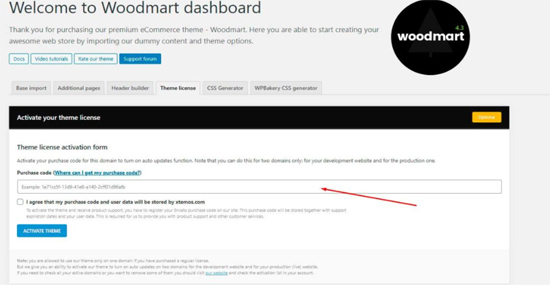
If an update is available, a notification will appear next to the template (Appearance – Themes).
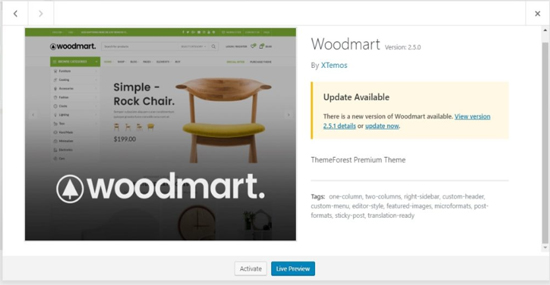
3. Manual Update WordPress Theme Using FTP
Connect to the site using an FTP client. Or we perform all actions through the file manager on the hosting.
- Rename the folder with the old version of the theme.
- Upload a folder with a new version of the theme to the site.
- We check the site.
- Delete the folder with the old theme files.
4. Manual Update using the Easy Theme and Plugin Upgrades plugin
This plugin will do the same as with the FTP method.
- Install this plugin.
- In the Appearance – Themes section, click on the Add New button.
- Install the archive with the new version of the theme.
- Activate the installed new version of the theme.
The theme archive with old files can be found in the folder: /wp-content/uploads/year/month/
5. Manual Overwriting Files
Another update method that cannot be used.
I forgot to say in the video why you should not roll a new version of the topic from above. Those. why you should not upload the files of the new version to the folder with the files of the old version (overwriting them).
In most cases, nothing terrible will happen – everything will work. But, in 1-2 cases out of 10, various errors will appear on your site and some functions may stop working. The thing is that some old theme files (which are no longer in the new version) conflict with new theme files.
If you don’t want to spend your evening searching for the causes of these errors and re-uploading the theme files several times, then it’s better to do it right right away, as described in above.
Related items:

