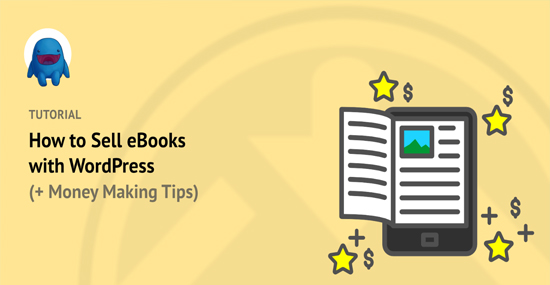Selling eBooks with Easy Digital Downloads – What if I want to sell ebooks or digital content or software programs on my WordPress site? WooCommerce is, of course, the most used plug-in when adding e-commerce functions to WordPress, but Easy Digital Downloads (hereafter ‘EDD’) is a good solution if you are making a site that only sells digital products, not analog products. can be.
EDD is a WordPress e-commerce plugin that focuses on selling products that are provided in digital form, such as e-books, PDF files, and various software programs, and can be downloaded by users.
However, like most e-commerce plugins, EDD requires some effort (?) to properly install and use.
This article covers the installation and usage of the EDD plugin.
Installing the EDD plugin
Installing the plugin is simple. In the WordPress admin screen, select Add Plugin, search for easy digital downloads, and activate it.
After enabling the EDD plugin, a menu called “Downloads” will be added to the admin dashboard. Administrators can configure all functions of the EDD plug-in through this menu.
In the “All Downloads” menu, you can upload digital products for sale. For example, if you are selling your own eBook, you can add it here.
Add product Easy Digital Downloads
Adding products is no different from creating posts in WordPress. Simply create a new download, enter information about your product, upload the product file you want to sell under it, and set a price.
Here, I uploaded an e-book (PDF document) as a sample, but any file that can be downloaded in digital form such as ePub or image file as well as PDF is possible.
In this way, we added the product to the download page.
If you click the “View” button, you can check the product detail page, right?
Create a product catalog page
Once you’ve entered your products, it’s time to create a product catalog (list) page to display your products.
Since the EDD plugin provides a short code for the product catalog list page, simply create a random page and [ downloads ] paste this short code ( ) to create a product catalog page.
The product catalog page created in this way looks like this: (The theme is the TwentyTwenty theme, which is the default WordPress theme).
Easy Digital Downloads Payment processing
Users can now review products through the product catalog and pay by clicking the buy button.
As for the payment processing part, there is a problem that mainly supports only overseas payment methods because this plugin is made overseas. It currently supports Stripe, PayPal, and Amazon payments, and provides a Test Payment Gateway function for testing.
Template customization
In addition, the EDD plugin provides the ability to override the default template. Therefore, you can customize it by modifying the default template provided by EDD.
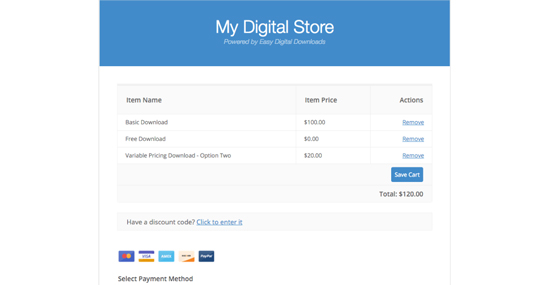
EDD’s template customization follows WordPress’ standard template override method, so just copy the directory under the WordPress root directory and paste it under the directory /wp-content/plugins/easy-digital-downloads/templatesin My Theme ./edd_templates
etc
Of course, there are some shortcomings. Above all, the Korean language part is still lacking a lot. It sounds like you have to deal with this part yourself. Although it is a common problem with foreign e-commerce solutions, it is always difficult to find a part where the process is slightly different from that of domestic commerce services.
Note that the EDD plugin is free as a basic plugin, but you need to purchase a separate premium extension for Recurring Payments, PayPal Pro integration, and Discount functions. You can also download at www.gplplace.com or www.gplgood.com.
Related items
- Polylang PRO WordPress Plugin Free Download
- TranslatePress Multilingual WP Plugin Free Download
- Profile Builder PRO WordPress Plugin Free Download
- Ultimate Addons for Elementor Free Download